No Products in the Cart

Lifehacks to be more productive (at home).
Time to read 4 min
Time to read 4 min
Due to the corona crisis, the total number of home workers has accelerated. Opinions about working from home are divided. One person swears to be more productive at home than at work, while another prefers to work in the office because there are too many distractions at home.
When working from home, there are suddenly disruptive factors that do not have to be taken into account at work. Think of noisy neighbors, the sound of a toilet flushing (during an important Zoom meeting) or the dog that won't stop barking. These are irritations that are less likely to occur at work.
This article was written to help you be more productive at home on a working day. That does not mean that the tips below cannot be applied at work (on the contrary!), but since (almost) everyone is homebound, this article is aimed at working from home.
Fortunately, there are plenty of tricks to counteract or prevent these types of irritations. In this article we describe our tips that we apply every day to be as productive as possible:
Always make a plan at the start of the dayDon't start the day blank. This sounds obvious, but without planning there is no structure. Focus on one task at a time. By multitasking, you lose up to 40% in productivity.
Write specifically about what you are going to do and at what times. Don't forget to write down the breaks as well. When you have finished a task, check it off your list.
By making a schedule you maintain a sense of overview and control, this increases productivity, prevents stress and disappointments, creates self-confidence (because more control) and you can enjoy your free time more.
Do you find it difficult to determine which tasks to do first or are you perhaps writing down too many tasks? Then prioritize the written tasks from important (1 to 3) to less important (4 and 5). Tasks that are not on the list are then automatically ''not important'' to complete that day.
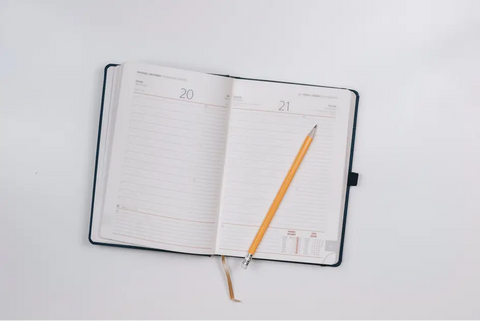
The easiest thing is to write it down for yourself, but there are of course useful online tools. Our favorite ones are: Todoist, Onenote, Wunderlist and Trello. For example, these tools make it easier to share your list of tasks with colleagues.
Be efficientTo actually become more productive, it is necessary to keep track of how long you spend on a certain task. This provides insight for the next time you draw up a plan.
A useful method to get started efficiently is the ''pomodoro technique''. With this technique you set a timer every 25 minutes. In these 25 minutes you complete one task. When the 25 minutes are up, take a three to five minute break. Enough to give your brain satisfaction and get back to work on the next task. Continue until you have worked for two hours (4 tasks). Take a break for 15 to 30 minutes. Finished? Begin the process again until all tasks on the list have been completed.
Minimize distractionsTo focus on one task, it is necessary not to get distracted by peripheral matters, such as social media or incoming texts/mails (unless this is on the list of ''important priorities'') and noisy sounds around you.
Turn off the notifications on your phone and/or laptop and also let colleagues and people around you know that you do not want to be disturbed. Even better: just put your phone away.
There are also numerous programs that can temporarily mute peripheral issues. These programs literally block access to a program for a certain period of time. Our favorite ones are: Coldturkey, Stayfocusd (Chrome extension) and Leechblock (Firefox).
Always create a quiet and/or closed off place. If this may be difficult at home, use noise canceling headphones to dampen noise around you.
Would you prefer a person who works more productively with some music on? Then listen to sounds that are not distracting. There are plenty of playlists on Spotify/Deezer/Youtube with suitable genres to listen to while working.
Use a neat workplaceA tidy workplace not only looks neat and tidy, but also creates peace and serenity. Unnecessary items on a desk cause unrest and difficulty finding necessary items. Tidy up the workplace after each working day, so that you can sit at a tidy desk the next day.
Work ergonomicallyProper posture behind the computer/laptop increases productivity and prevents physical ailments. Curious about useful tips to create an ergonomic workplace at home? See our previous blog.
Add structure to your days
It is good to adopt a fixed structure. That can be difficult, especially if you have to collaborate with (fellow) students or colleagues and you are dependent on other people's planning. Yet it is good to have a certain structure, because then you can always fall back on it if you no longer know what to do.
Pro tip: If possible, try to exercise before work:
Provide enough daylight
Light has an enormous influence on the human body. Our brains regulate our biological clock based on light from the environment. This biological rhythm has a strong influence on our energy level, mood and the extent to which we are sleepy or alert. It is therefore important to work in a well-lit room.
Celebrate the hours you are free
If you are free, be truly free. Relax, relax and think about something other than work. Complete all the necessary to-do's an hour before you want to be free. Write down everything you need to do and save it for tomorrow.
In short, if you want to be more productive on a working day (at work or just at home), draw up a schedule, be efficient, minimize distractions, use a neat workplace, work ergonomically, bring structure to a working day, sit in a light room and be free when you are actually free. These are, in our experience, the points that best help you be productive at home.
In your opinion, have we forgotten a point? Please contact us so that we can perhaps add them to this list.
